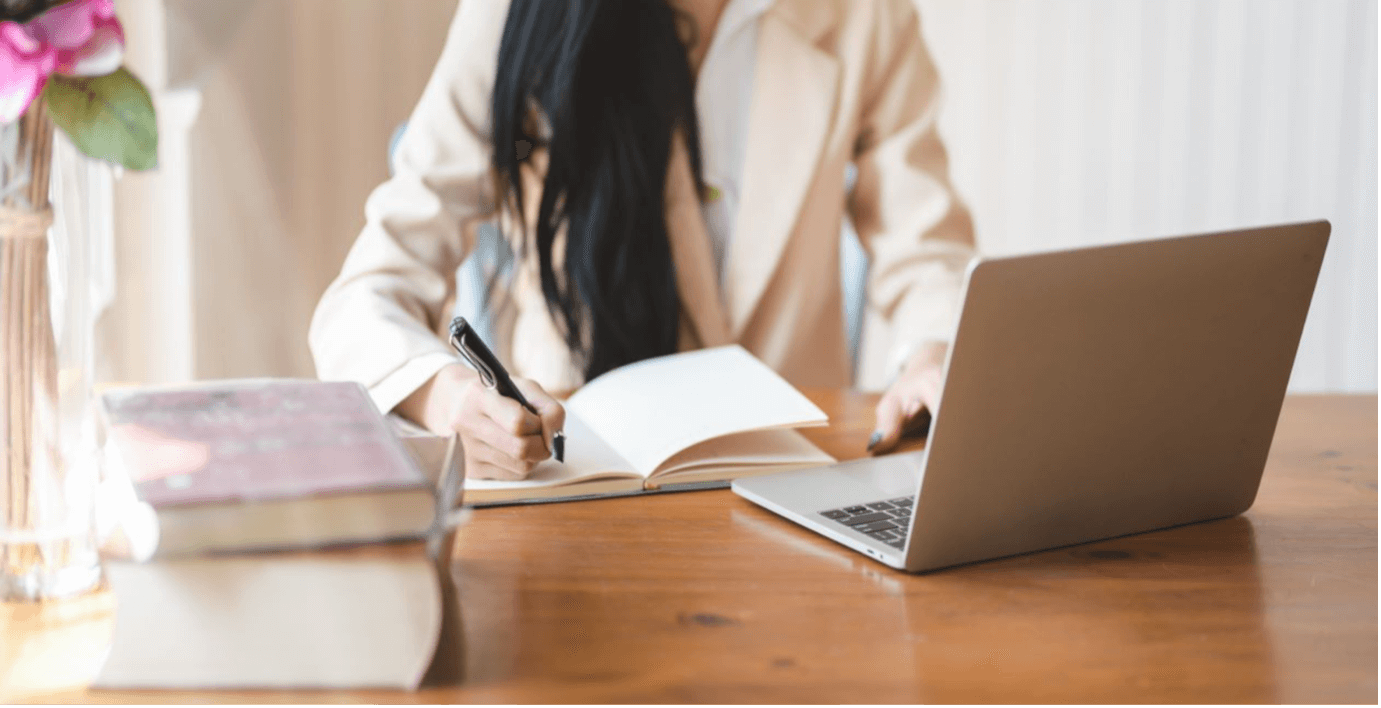
Before this year, many businesses may have never considered home working solutions and the implications of their workforce operating remotely. With a huge proportion of workers now set up on their kitchen table, or working from their home office, it has never been more important to keep your ‘work’ environment secure. Not only is there the sudden change in environment to consider, but with the switch to remote working came a significant increase in cyber-attacks during lockdown.
Keeping your home workers secure is not just important for productivity, but also for your business security.
In this blog, we will focus on how to maintain a healthy and happy remote workforce, and how to ensure your business is protected with the right home working solutions. We will focus on recommendations for cyber-security, collaboration tools, and even connectivity measures that can improve your new remote work environment.
Why is working remotely different to the HQ?
Most businesses have had to quickly adapt to a new way of working in the past months. For a lot of organisations remote working was often a rarity, or even completely rejected. While many businesses may have been cautious of employees taking advantage of the home working freedom, often staff are actually more productive when remote working.
So, other than reduced queues for your morning coffee and not having to wear a suit, how is remote working different to working in the office? There is a huge array of answers to this question, some are positive points and some are negative, but there is a solution to any issues that may arise. We have noted some of the biggest challenges below, and the solutions to these potential issues further down in the article.
Collaboration
One of the most obvious challenges with a remote workforce is communication. The daily chats are taken away which can cause issues for communication and collaboration. Home working can even lead to people feeling isolated and out of the loop. As well as finding a suitable communication solution, it is really important to ensure staff still feel like part of a team, included in decisions and are kept up to date with news.
Security
As we have mentioned, cyber-crime has skyrocketed during lockdown. There are a variety of reasons for this, including (but not limited to) businesses being slack on their security, which inevitably makes it easier for hackers to gain access to data. Increased phishing attacks (where an attacker poses as a legitimate person or organisation via email / phone in order to gain information), if your staff are not sufficiently educated in this method of cyber-crime, it leaves your business vulnerable. Another factor is simply that there are more attackers. With a significant number of people out of work due to impacts of the pandemic, individuals are looking to source money in other methods, such as cyber-attacks.
Remote working can leave your business vulnerable if you do not have the correct security solutions in place.
Connectivity
For your staff to efficiently and effectively carry out their roles, they need to be connected. Connectivity covers more than just collaboration, mentioned above. Your staff need to have suitable internet access, phone systems and simply access to files and documents they utilise in the office. Without the same levels of connectivity available in the HQ, your business will suffer, and your staff will be frustrated.
What measures can be implemented to resolve remote working issues?
The good news is that you have probably already remedied some of the challenges mentioned above, if not, there are a lot of ‘quick wins’ to secure your employees and ensure work is continuing as it would in the office. We have just explored some topics that may impact your business and below are just a few options to help you overcome them.
Collaboration
Email simply is not enough for your whole business to communicate with, and it is unlikely your whole team have desktop phones at home, so the workspace used needs to be reinvented. With collaboration tools such as Microsoft Teams, your employees will have the ability to call, chat, video and share, all through the click of a button! Teams is easy to install and means we no longer need to rely on the use of email or phone systems to communicate.
When considering collaboration, this also means project work that involves multiple people, which can be challenging to achieve when working remotely. In order to maintain the pace of work you can achieve in the office environment; it is vital to have a solution which allows your team to work together remotely. Microsoft OneDrive allows your team to view and edit the same documents in real time, meaning projects can be discussed and progressed quickly and efficiently.
Security
The first step in security is educating your employees on cyber-crime and how to keep secure. A team who are aware of phishing attacks will be more cautious with unfamiliar emails or calls they receive, making a positive impact for your business and even for them on a personal level.
It is also a sensible idea to introduce password security. Brute force is a method hackers use which involves repeatedly guessing a password until they have access to a system or information. Again, education is a great prevention method and accompanied with strong password policies (for example, do not use your name and do include symbols, numbers and capitals) can reduce the risk to your company. If you wanted to further explore password protection, you could introduce MFA (multi-factor authentication). MFA simply means that when you enter your password, you will have to verify who you are, this could be through an app, text to your mobile or email verification.
Connectivity
The biggest issue employees may face when working remotely is connectivity challenges. We have already discussed solutions for communication and collaboration, but when considering broadband, VPN’s and phone systems, things get a bit more complicated.
Teams and OneDrive are a ‘one size fits all’ solution. These applications should work for all your employees and enable everyone to work efficiently. The issue is when you are trying to resolve issues on a 1-1 basis, such as broadband. It can be difficult for remote workers when they are unable to fulfil their role due to their internet, and frustrating for managers and directors when work isn’t being completed – even though no one is to blame. There is, however, a solution! You can supply broadband for your employees who are remote working. While it is does incur a cost and isn’t as straightforward as Microsoft applications, it will mean your employees have all the tools they need to suitably perform their role.
We have mentioned that Teams enables employees to communicate through calls, but what about external communication? It is crucial that teams can still contact partners, customers and stakeholders, and the good news is that there is a simple solution! If setting up desk phones at home is not an option, we can provide phone applications which allow your employees to set up their mobiles as if it were their desk phones. Meaning no leads or wires, not lugging around equipment and easily having access to a phone system.
Finally, if your documents are stored in drives only accessible in the office, it is important to consider if it would be more suitable to set up a VPN or to transfer to a cloud solution, such as OneDrive. For staff to remain productive they need access to all the systems and files they have in their HQ. It is important this is done correctly to ensure cyber security standards are met, so you don’t make your business vulnerable to attacks.
What about the future?
The list of remote working considerations is extensive and perhaps overwhelming. But don’t fret! There is a solution to any challenge you may come up against. While it is important to address any current issues, it is crucial that organisations evaluate their disaster recovery plan for the future. Remote working seems set to stay, so it is worth investing in appropriate home working solutions and securing your business and employees. But this is an event we didn’t see coming, and following any learnings from this year, it is vital that disaster recovery plans are updated to ensure challenges businesses may be facing at the moment are taken into consideration.
Find out more about our home working solutions
If you would like to find out more about our collaboration, security or connectivity solutions, our expert team are here to help! Email us at enquiries@tmtech.co.uk and our friendly team will be in touch with you soon.








